Most-tool’s insights
Customers want cheaper products.
Lumoa insights
We know that customers in segment A are more susceptible to price, while customers in segment B rarely mention price.
Most-tool’s insights
Last month our NPS score dropped by 5 points.
Lumoa insights
We know that last month our NPS score dropped by 5 points because in our shops in central Europe there was a shortage of Product A.
Most-tool’s insights
Customers are churning.
Lumoa insights
We know that in our VIP customers segment, 2 out of 3 people who experience an issue after an update will likely churn.

In Lumoa, you can see both Insights by Volume – how many times a given word or phrase pops-up in your feedback, and Trending Insights – specific mentions that break the norm.
For example, if you normally get 100 feedback a week with the word “error”, and this week you got 800, Trending Insights will highlight that.

This is where the magic happens. See what segment of your customers is talking about what.
Is it highest paying customers? Is it customers from a specific geo? Is it customers using a given device?
Filter insights will point your attention in the right direction.
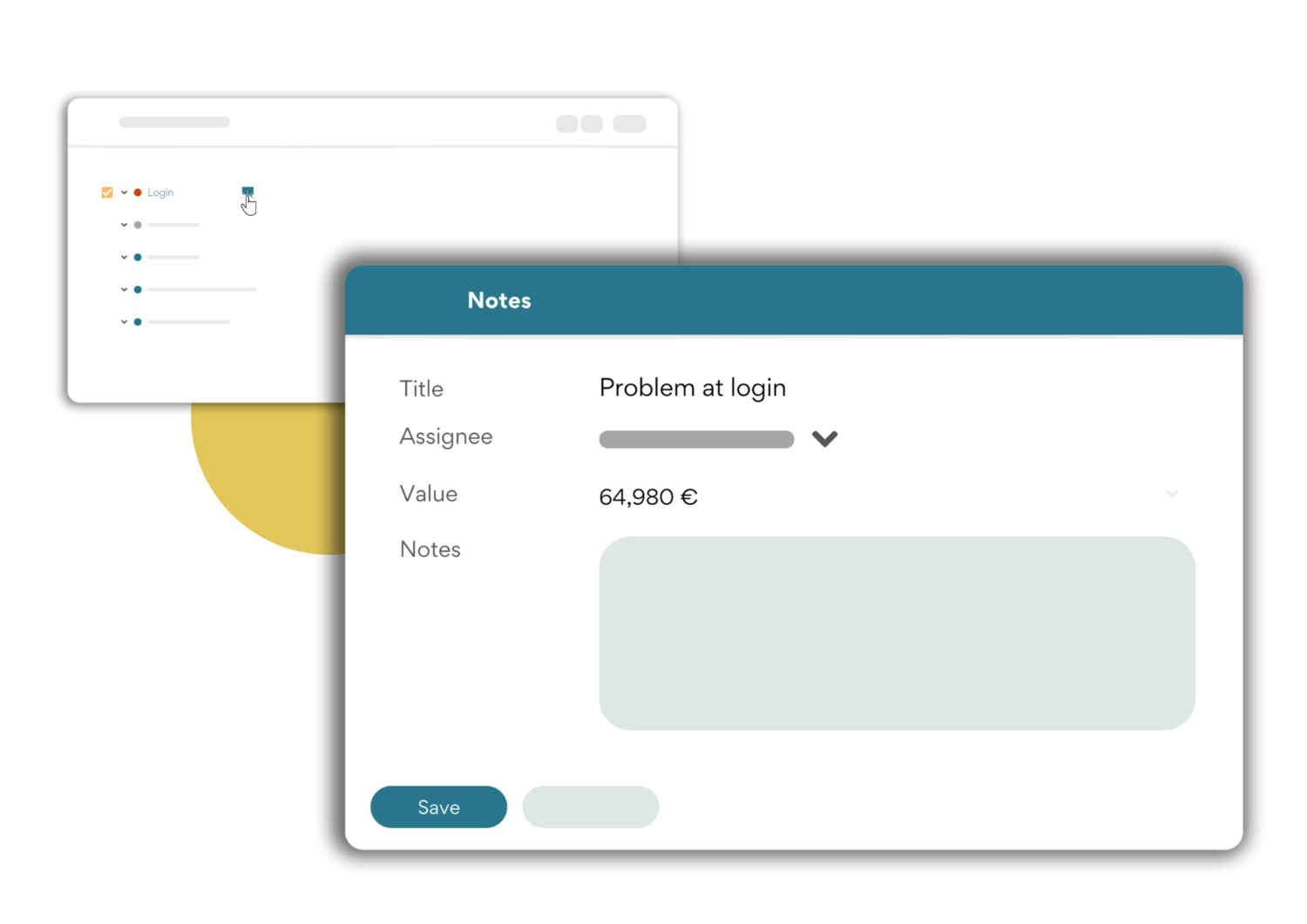
From any insight, you can create an action that you can assign to anyone of your colleagues. At no additional cost.
Follow the progress in the Events page and make sure to let the customer know when your team has closed the loop.